If your professor schedule a Zoom meeting for office hours, study groups or presentations, here is what you can do:
- In your Canvas course, find the link to the meeting that your professor has included.
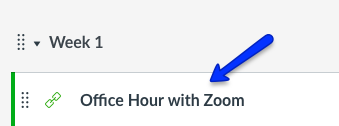
2. When prompted to sign in or sign up, choose “sign in,” as Zoom is integrated into Canvas through the single sign on (SSO) method.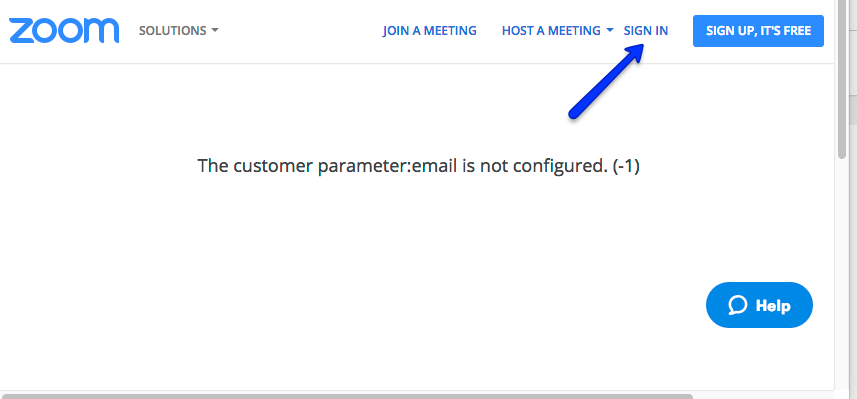
3. Click on “Open zoom.us” when prompted. If this is the first time for you to use Zoom, you may be asked to download & run Zoom, as shown below.
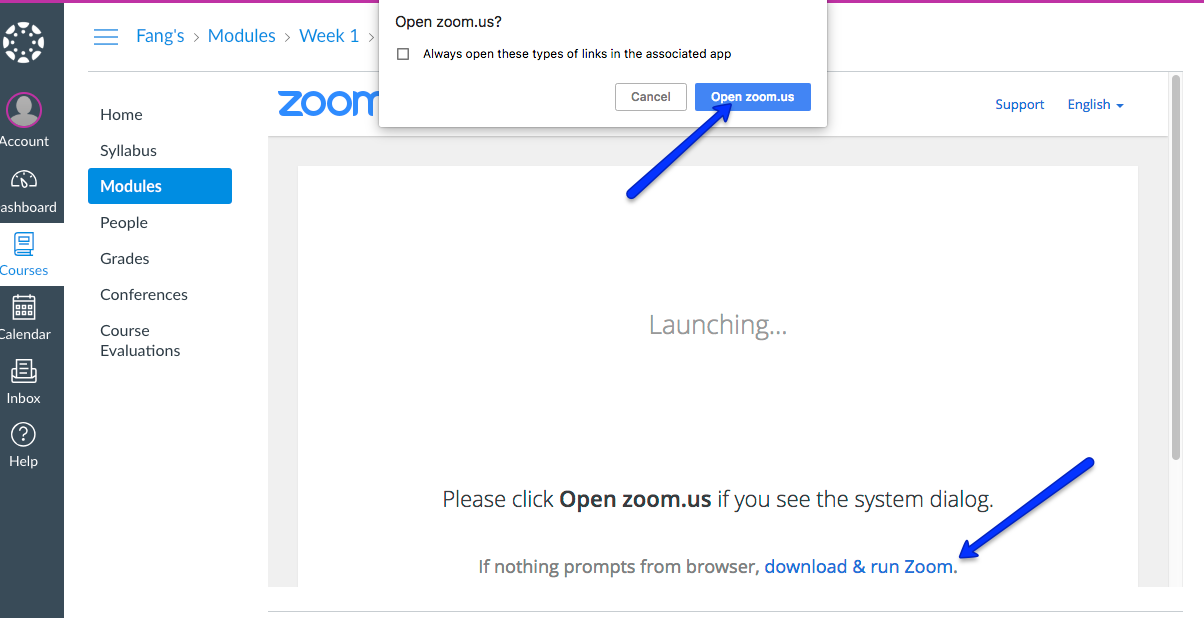
4. You will then see a screen for you to join the Zoom conference. You can join by computer or phone call, based on how your professor set it up. To take full advantage of the video or screensharing features, we encourage you to join by computer.
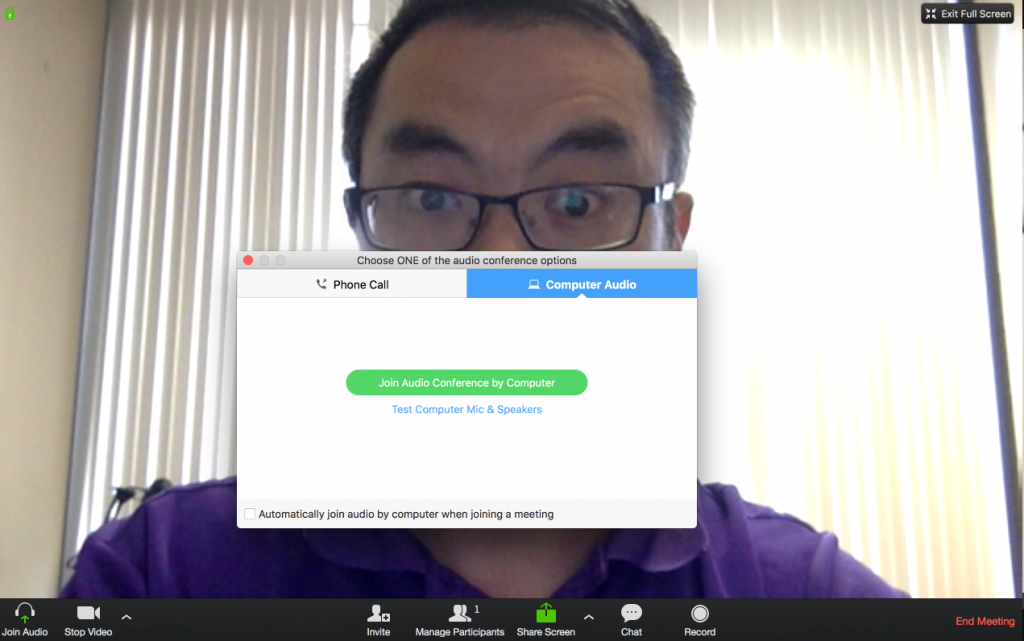
You can also visit the Zoom tutorial page to learn how to join a Zoom meeting or schedule a meeting yourself.
