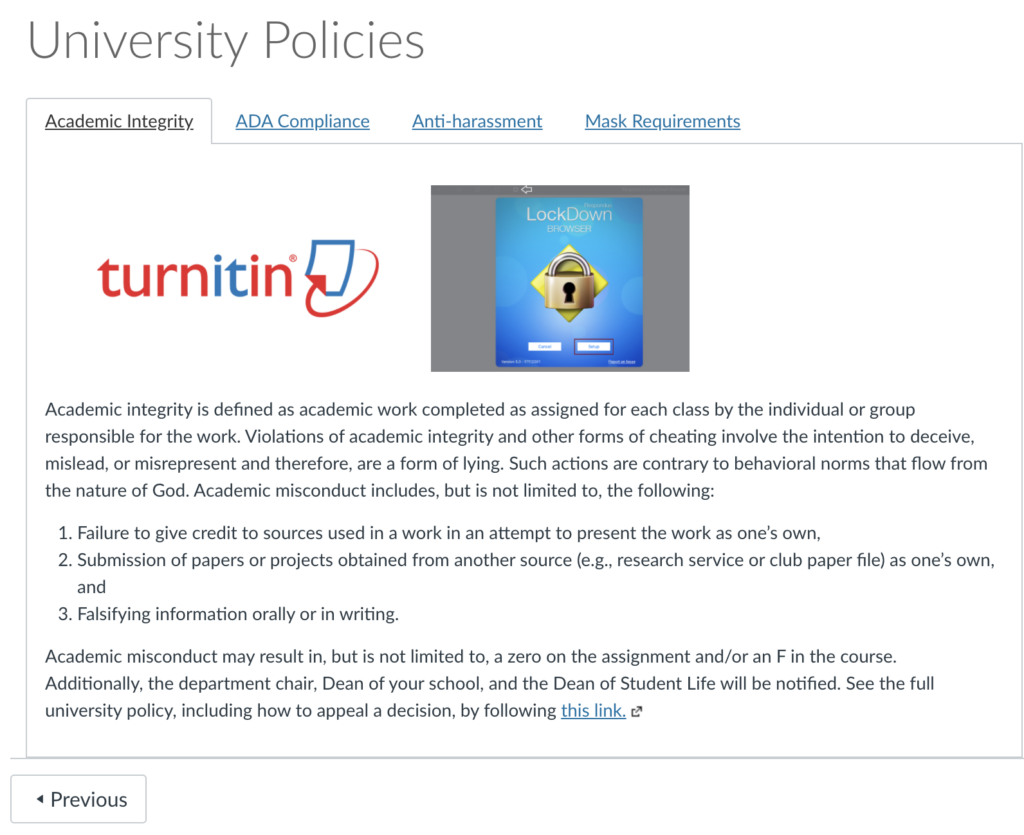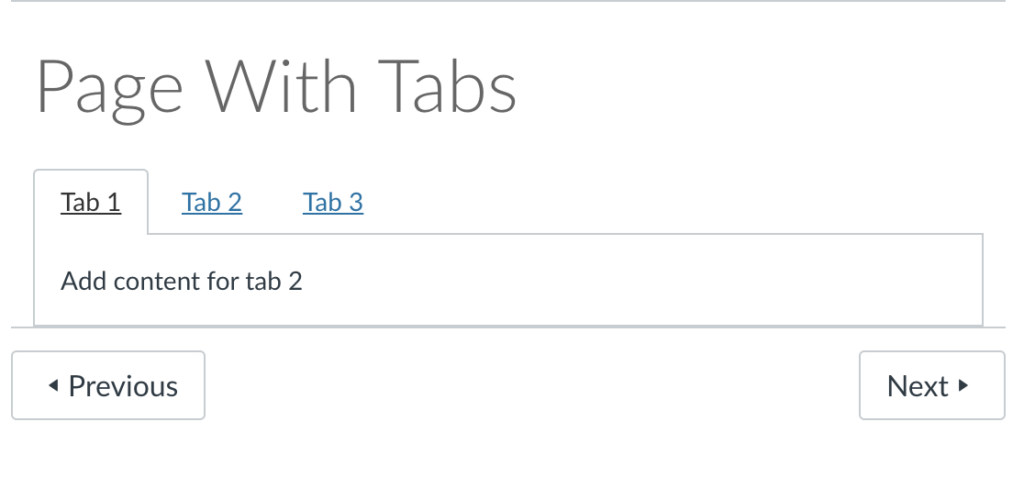If you have multiple sections of a page, you can create tabs in Canvas using the same page, without having to make your page super long. See the example below:
I have created a template for doing this:
It is now shared in Canvas Commons that you can import (Link, or you can search for “Template of Page With Tabs”). Once you have downloaded it, go to the “html mode” to edit it by replacing “Tab 1/2/3” with actual Tab names and replace “Add content for tab 1/2/3” with actual content. Let me know if you need help doing this.