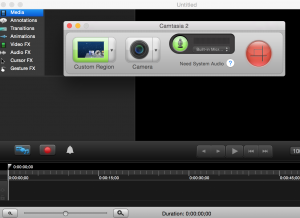 What is screencasting?
What is screencasting?
Screencasting is a digital recording of a computer or device screen that may contain both audio and video. This is best used for narrated presentations, tutorial for software applications, and explanation of interfaces. Many professors use Screencasting as an online lecturing tool.
There is also a growing trend of using Screencasting to give student feedback, especially for online courses. Students may not be able to understand written instruction alone. Screencasts provide further clarification. By hearing you talk about difficult concepts, students often develop a better understanding of the subject and your expectations. In many cases, screencasting, when used for feedback, is the closest approximation to one-on-one tutoring you may give to a student.
Research has shown that screencasting not only serves to clarify complex topics difficult to communicate in writing but also online students’ achievement.
Common tools for screencasting include: Camtasia, Screencast-o-matic, Jing, and Quicktime. These applications are becoming increasingly easy to use. And in most cases, you do not have to create a very polished movie in order to provide feedback. On the contrary, it actually helps students to hear you “think aloud”, including your pauses and self-corrections. It is a good way for students to learn how experts think. Contact the Adams Center to learn more.
Practical tips for using screencasting:
- Use screencast for complementary information, instead of repeating what you have already shared with students.
- You do not have to use Screencast for an entire lecture. You could use it to explain difficult concepts only if the rest of your information speaks for itself.
- Make screencasts easily accessible. Embed it in your course, rather than send the link in Email, which could then be lost.
- Make your screencast authentic, use actual project or paper, but be cautious about revealing private information or any information that may have privacy or other FERPA concerns.
- If you use Screencasts for feedback, you might want to mark the paper/assignment first beforehand before you record.
