I wonder if you have encountered this scenario before:
Your students are giving presentations. You grade them over their content, their volume, their timing… and you have to have a sheet of paper to grade them with. You have to add up their grades, enter them in the grade book and then somehow share the grades with students. You then return the paper sheet to students for them to check where they can make improvements. Then you forget how you originally graded them unless you have made a copy of your grading sheet. All of these processes create busywork when you could be doing other things that add more value to student learning.
It is easy now to grade student work with Canvas rubric without requiring them to submit anything digitally. As a matter of fact, you can grade almost any student work, including, but not limited to speeches, art work, sculptures, singing, dancing… with the rubric tool. And you can do that on an iPad as well.
Here is how:
- Create an assignment. Check tutorial here. Choose “no submission” from the drop-down menu when you create an assignment.
- Add a rubric to this assignment. Check tutorial here.
- Open the assignment with Speedgrader on your computer or iPad. When you open this assignment, and see Speedgrader on the right, launch the Speedgrader. You will then see that there is no submission for the assignment. Just click on the button that says “View Rubric”. The rubric will then open, allowing you to grade with the rubrics, as shown below.
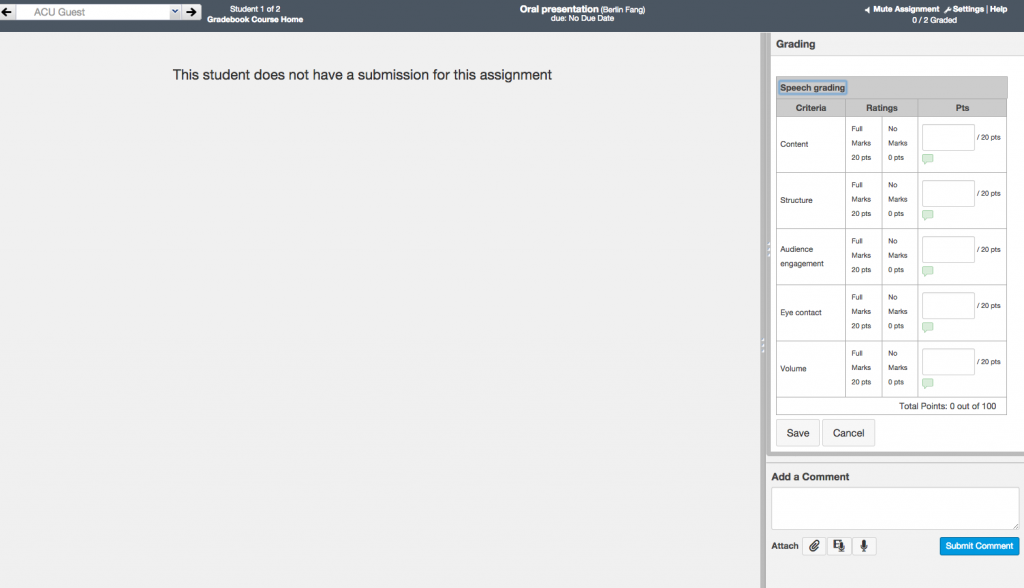
Each of the steps above require a number of sub-steps which may vary slightly from assignment to assignment. We’d be happy to work alongside you if needed.
Check this page for additional Canvas resources.
