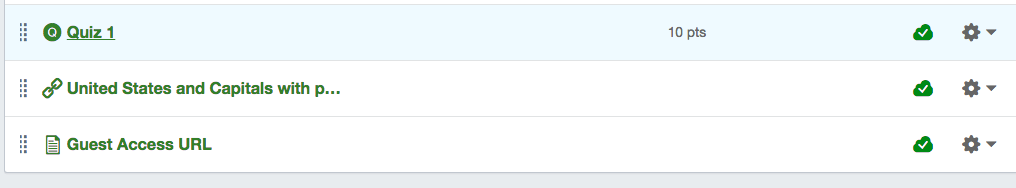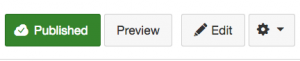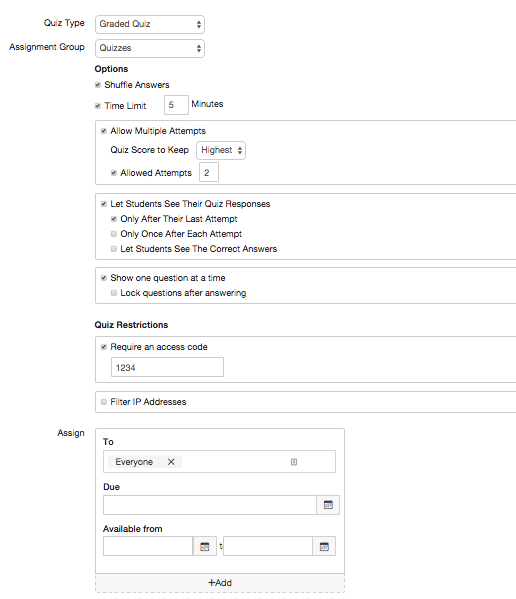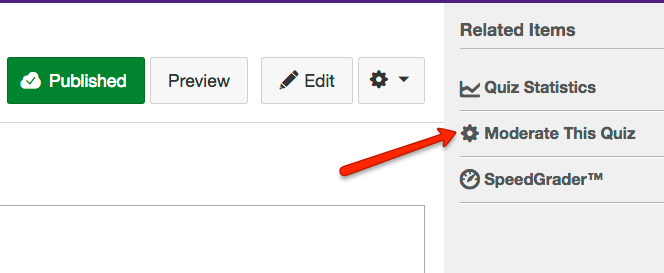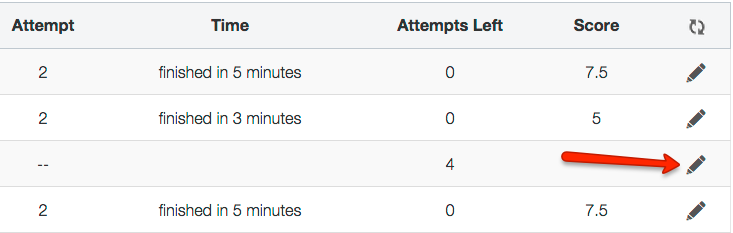If you have a student who has a documented disability, you may be requested to give him or her extra time or attempt in a quiz. This can be done fairly easily in Canvas.
1. Go to the module where you put your quiz, click on the quiz.
2.Click on “Edit”.
3. Now you should be able to see the “settings”. Check to make sure you have configured the settings (e.g., the time, attempt and the available time) in ways you have wanted. If you make any change, click on “save” towards the end to update.
4. Scroll back to the top, and click on “Moderate This Quiz” on the right.
5. You will now see a list of students, their attempts available, time they have to complete the quiz, etc. To change a particular student’s setting, click on the pencil tool towards the right.
6. Add attempt or time for the student you selected.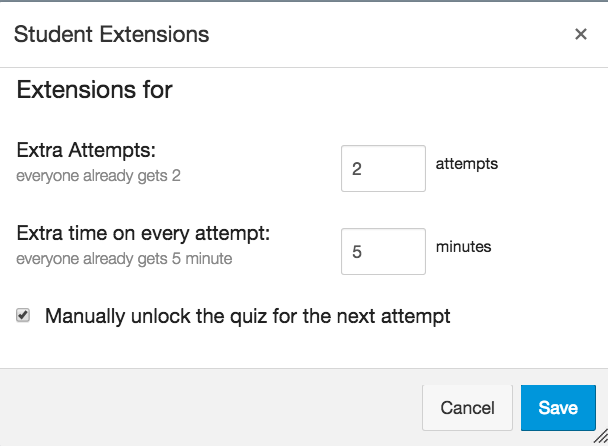
7. Click on “save” to complete it.
Check this page for additional Canvas resources.