Turnitin and Canvas are phasing out the Turnitin API tool in Canvas. Instead, you are encouraged to use the LTI tool.
When is the change taking place?
In order to minimize disruption, we no longer turn on the API tool when switching to the new Canvas user interface on June 18, 2016, the date set to switch to the new Canvas user interface (check here for more information). However, the LTI tool is available to use now if you will be teaching a summer course.
What is the Turnitin LTI?
The LTI tool, also known as “external tool”, allows Canvas users to use the full features of Turnitin, including Peermark. When you add an assignment in Canvas trying to enable Turnitin, add it through “external tools”, as shown below.
How do you add an assignment via the Turnitin LTI?
-
- Choose “external tool” for submission type in your assignment settings;
- Click on “Find”;
- Select “Turnitin Feedback Studio”;
- Click on “Select”;
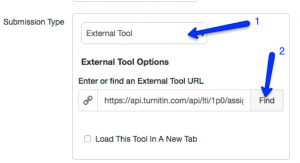
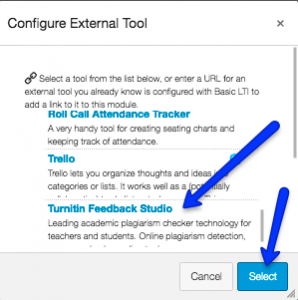
5. Save the assignment setting when you have done the above.
What happens to the API?
If you used to be choosing “online” in the submission type and you click on the checkbox beside “Enable Turnitin Submission”, you were using the API tool, which Turnitin is phasing out. In our earlier instructional video, we were showing the old API method. If you have not used this method anyway, the change will not affect you.
Suggestions for Faculty
- If you intend to use Turnitin, please remember you will use Turnitin’s grading tools instead of the Canvas Speedgrader. It is not possible (nor necessary) to use both after Canvas and Turnitin phase out the API tool. However, it is possible to use Canvas assignment tool with the convenience of the Speedgrader, etc., while using Turnitin through its site at Turnitin.com for cases that you suspect of plagiarism. Alternatively you can create all assignments using the regular Canvas online assignment tool, while using ONE Turnitin dropbox for originality check only.
- I would recommend that you do not allow students to submit the same papers to two classes, as that will cause the papers to be flagged as plagiarized in later submissions.
- Tell students not to submit their paper to Turnitin through other means to avoid detection as that may deposit their papers in the Turnitin repository anyway, and therefore causing more problems for them when they submit their papers to your course.
Questions?
For more information about the change, read the Canvas site on Turnitin integration. You can also contact Berlin Fang or David Christianson if you have questions or need further information about adding Turnitin assignments in Canvas.
Check this page for additional Canvas resources.
