Canvas is synced to Banner to make sure student, teacher and TA records are consistent across systems. To add co-teacher or students to a course, you may need to contact the registrar’s office. Click here to find how.
You can, however, add a TA to your course in Canvas. If you add a teaching assistant, do not add him or her in Canvas through the invitation method. Instead, add your teaching assistant through MyACU. Here is how:
Go to MyACU, Click on the course tool icon (the wrench)
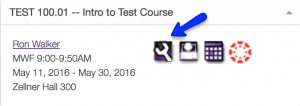
Click on “assistants” tab, search for the person you would like to add as TA to your class and click on “+add” to add him or her. You can add more TAs after that.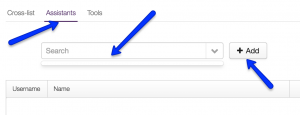
Once you have done this at MyACU, the information will trickle down to Canvas when it is synced with Banner next time. You may need to wait a couple of hours for this process to complete.
Check this page for additional Canvas resources.
