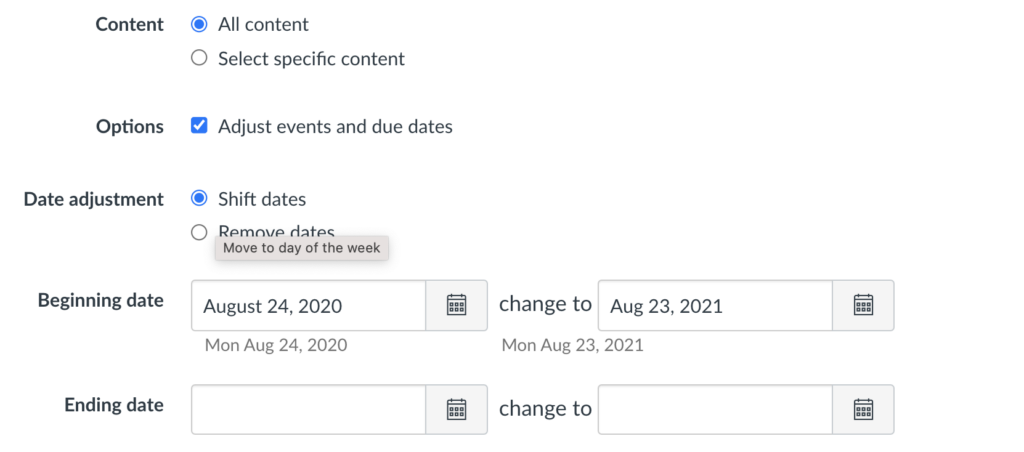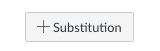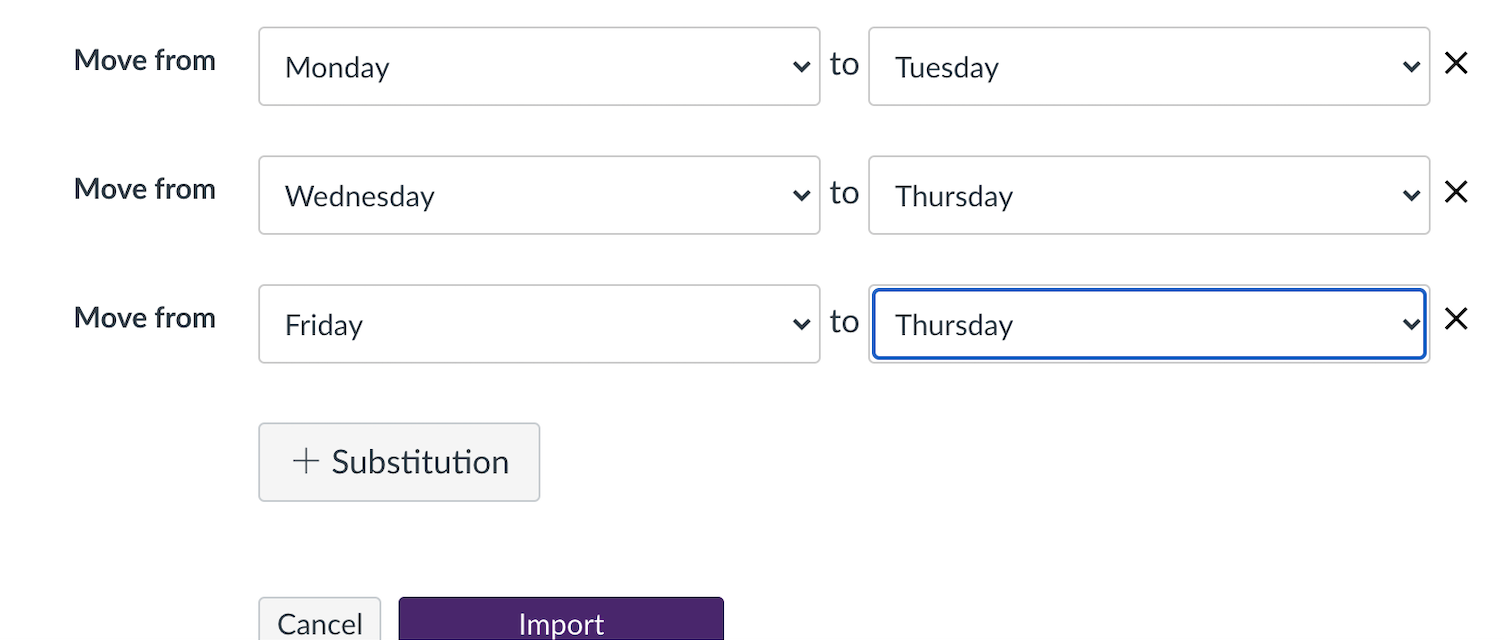When you import a course from one semester to another, you may see the option to “shift dates.” What this does is that it can pick the beginning of one semester and change it to the beginning of another semester, and shifts all your due dates accordingly. It can save you a lot of time in getting a new course ready.
However, please note that you still want to check the dates to make sure everything is aligned with what you need.
In addition, to take advantage of this feature, you may need to request a blank course first and import the content later.
If you teach on a schedule that is different from a past one, you can also substitute days of the week, by clicking on this button
You can then substitute the days of the week.
Substituting Wednesday and Fridays to Thursdays may not be what you need, but at least you move all the days to the current year. After this initial move, you can then go to the course calendar to adjust events to their appropriate days.