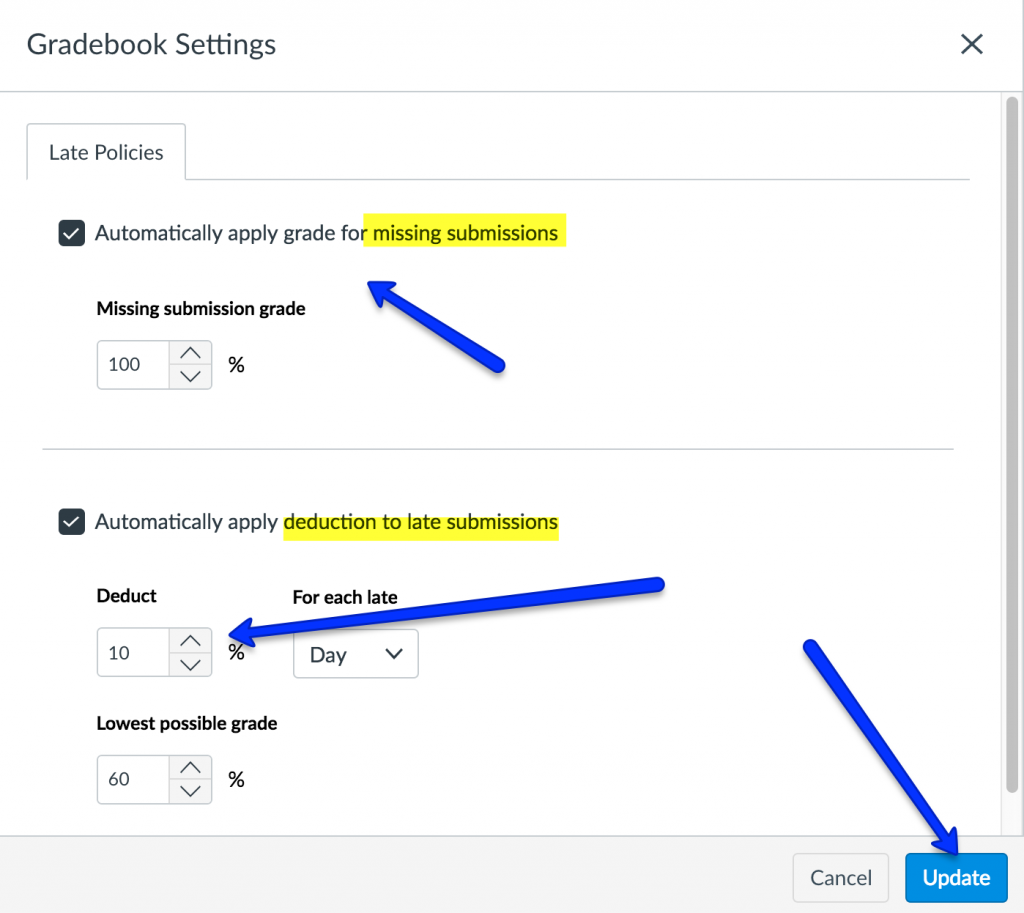Deducting grades from students for late submission is not only unpleasant, but also tedious. You can have Canvas automate the process. Here is how:
1. Go to course settings.
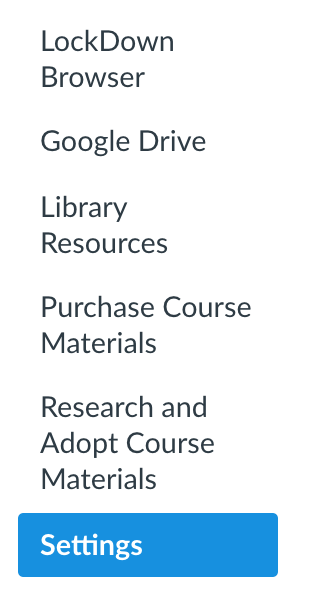
2. Under “feature options,” turn on “new gradebook.”
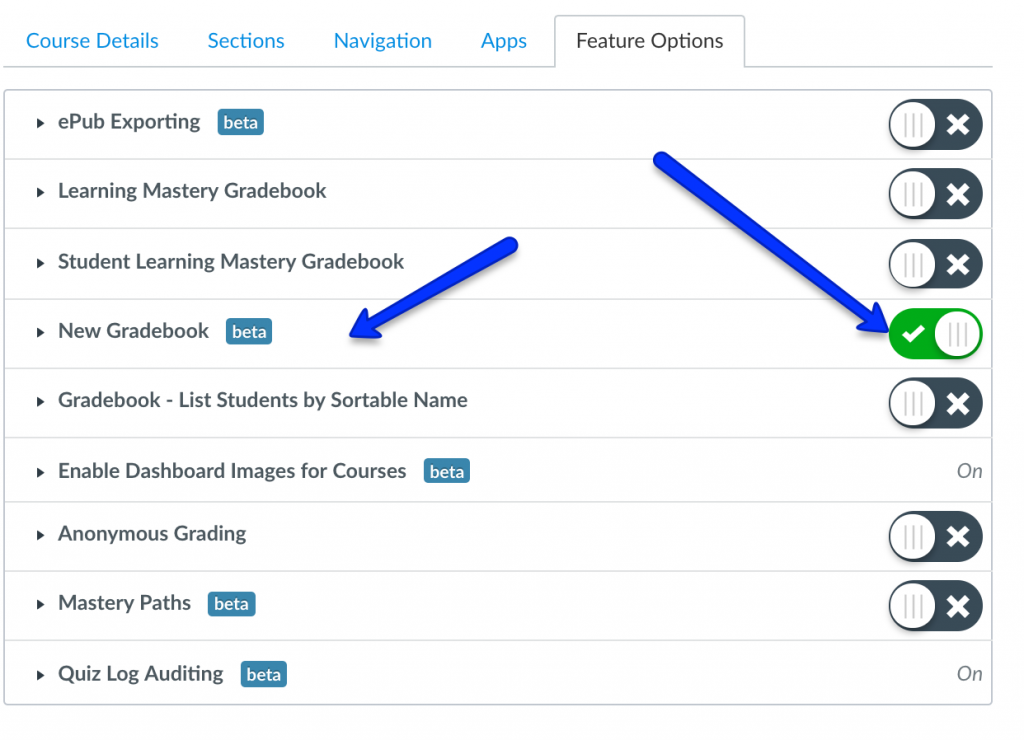
3. Click on the gear icon that represents gradebook settings.
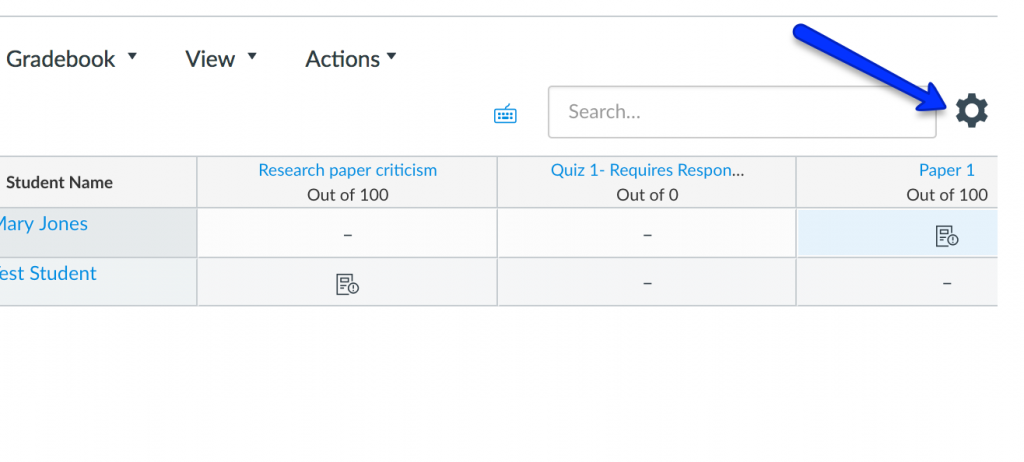
4. You can now configure how much you deduct for missing or late assignments. Remember to click on “update” to save your settings.