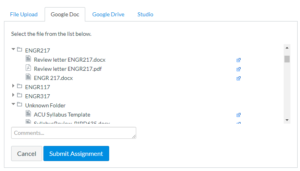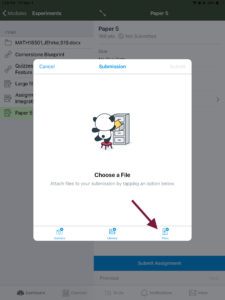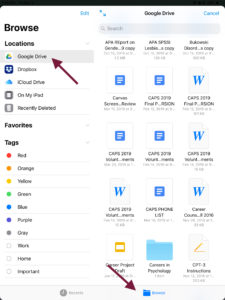Many students use Google Drive heavily for their work. You can now collect such work directly from Google Doc. When you create your assignment, set up “submission type” to “online” and “file uploads.”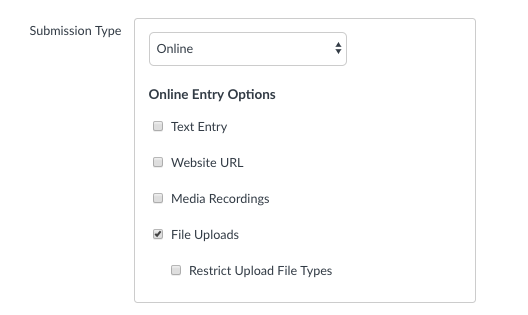
This is what students will see for their assignment. They will need to look for their work to submit. Currently, there is no option to search for a particular assignment. They may need to put their work in a folder to make it easy to find.
Students should use “Google Doc” rather than “Google Drive” to submit.
This is what they will see in the Canvas app.
Students should be able to submit Google Slides this way as well.
Please also note that though documents in Google Drive can be continually edited, what will show up on Canvas is the version of the document when the student submitted it. Canvas essentially takes a photocopy of the submitted version. Students’ later changes will NOT be shown in Speedgrader, which levels the playing field for students who submit an offline document and those who submit a Google Document.