If you have some prerequisite skills that you would like students to acquire without taking up class time, you can automate the teaching of that content in Canvas. We recently worked with the Communication Sciences and Disorders Department in setting up a course called “Language Development and Disorder Syntax/Grammar,” which students can take in a self-paced fashion.
The course has a number of modules, each containing a pre-test and post-test. Dr. Michelle Peek from Communication Sciences and Disorders Department uses a “mastery path” to branch out the learning. As you can see below, if a student makes 17-20 points for a 20-point pretest quiz in “nouns”, he or she will be able to go to the next module about pronouns. If the score is between 14 and 17, the student will be asked to go to resources about nouns for remedial learning and take a post-test. If the score is below 14, the student will be shown a page about “Supplemental Instructors (SI),” from whom they can seek help, in addition to taking the posttest.
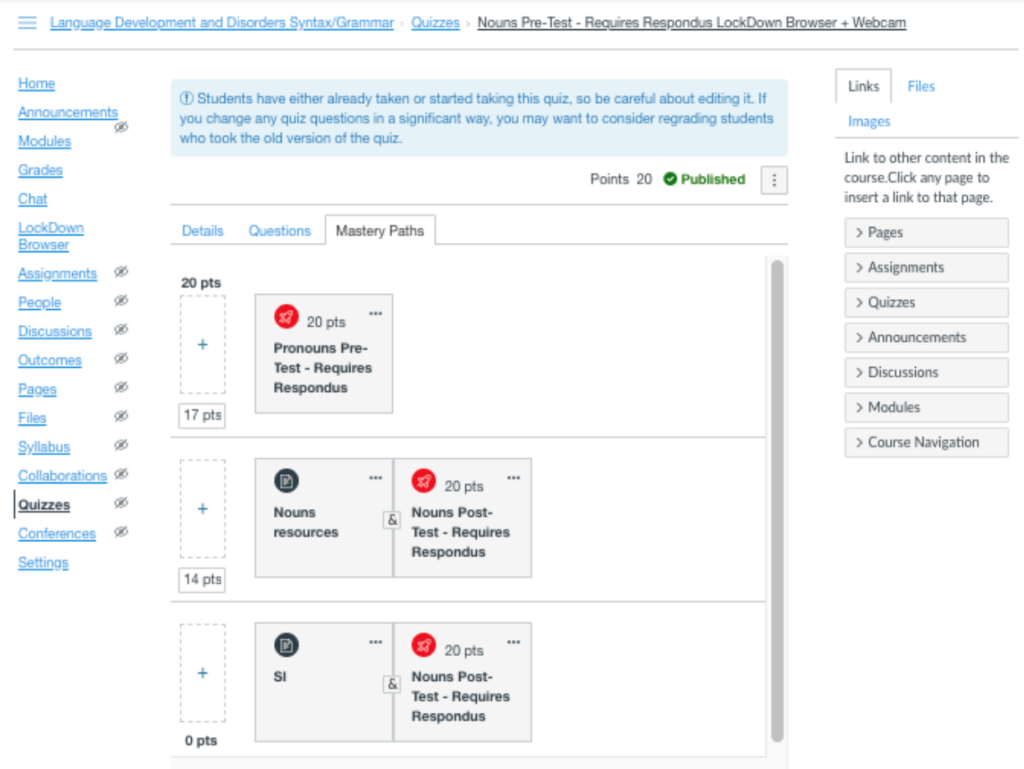
This system creates branched learning so that students work through the course at their own pace. The tool used is the “mastery path” of Canvas, which you will need to turn on under the “feature options” tab of your course setting.
One limitation of the feature is that it requires three types of scenarios. If you have only two, you can set up two of the three scenarios in Mastery Path in the same way. If you need more than three, the feature does accommodate that, but you may have made it more complex for students and yourself to keep track.
Mastery Path works best for some basic skills course or modules. We also encourage you to go to the course to monitor the progress and make adjustments if needed rather than depending totally on the program to guarantee learning. In other words, “mastery path” will make your work much simpler, but it is not meant to completely replace your expertise in judging where the students are in the learning process.
You can also set up your modules to require the completion of certain requirements. For instance, if students do not make 80% or above on a quiz, they are not going to be shown the next module.
What if only a few students need to take a prerequisite course, you may ask? You can set up a course as public for students to self-enroll. Please contact us for help setting this up if needed.
