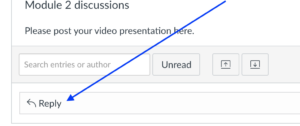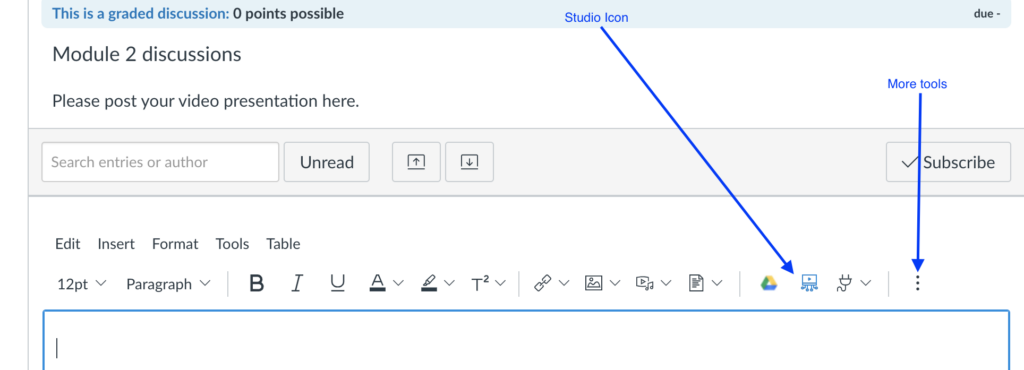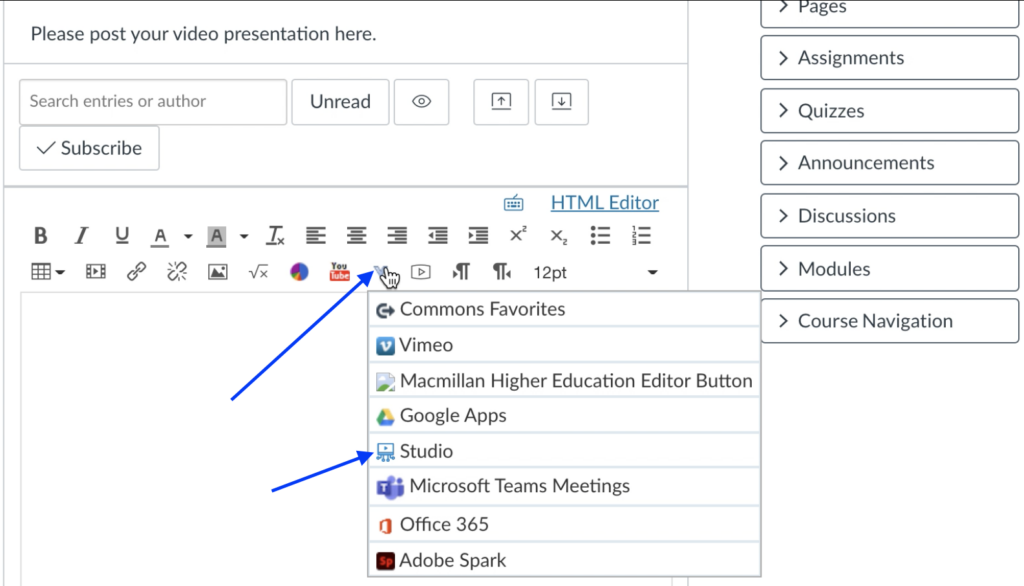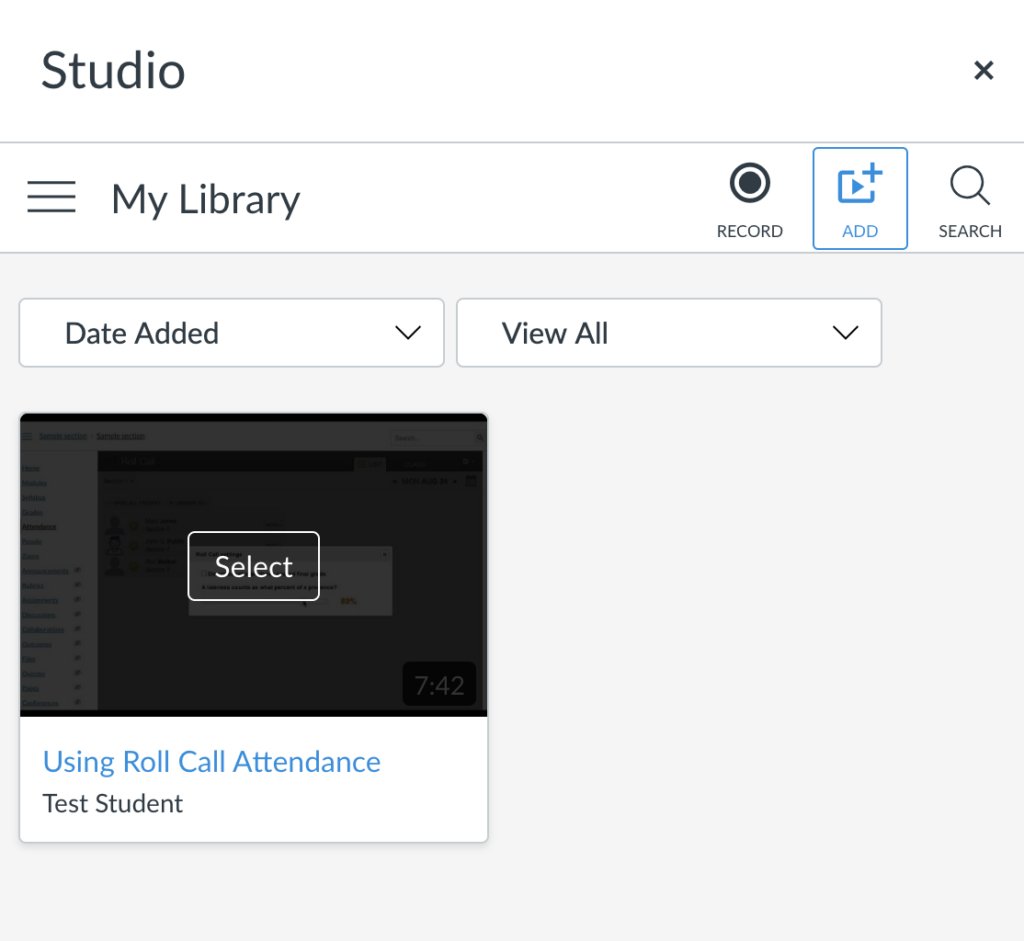If your professor asks you to post a video to a discussion thread, you can do that easily in Canvas. Here are the steps to follow:
Go to the discussion in your course. Typically it is in a course module.
When you have found the discussion, click on “reply.”
Find the “Studio” icon in the text editor. In the new Rich Content Editor, the icon should be either on the editing panel directly or hidden under the three-dot icon for more tools.
Some professors use a traditional Rich Content Editor. In that case, Studio is hidden under the v-shaped icon for more tools.
Once you find where the Studio icon is, click on it, and you will see this.
From here, you can record video or add a video you have already recorded.
You can also check this video for a demonstration of the steps above, as well as further details about recording or uploading your video: