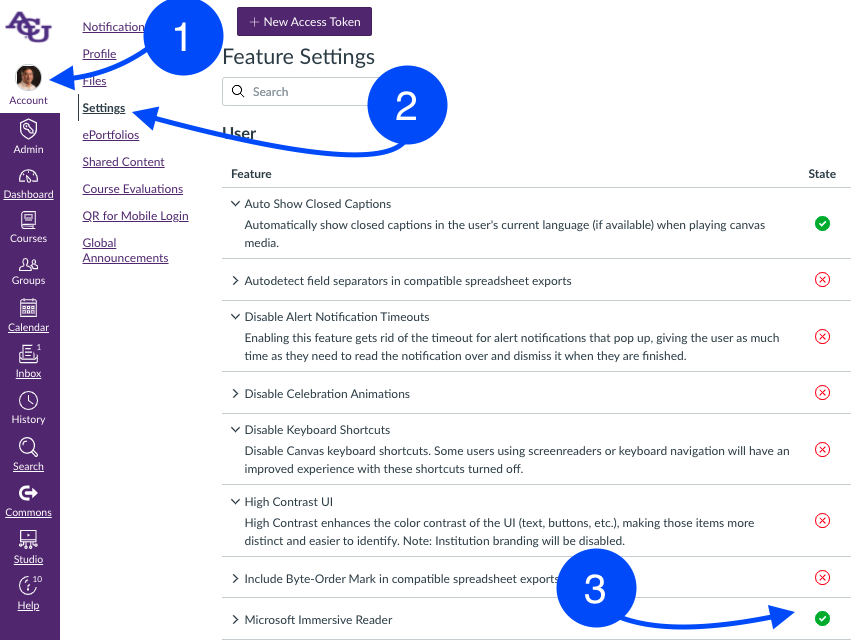Microsoft Immersive Reader is a tool that can make reading materials more accessible to a variety of readers. It can be used to read text into audio, translate text into other languages, and alter the display of text to accommodate reader needs. Check this Canvas video for details:
Users can turn on Immersive Reader on their own, by turning on the feature from their Canvas settings, as shown below:
- Click on your profile picture in Canvas.
- Click on “settings.”
- Scroll down to “feature” and then find “Microsoft Immersive Reader” and turn it on.