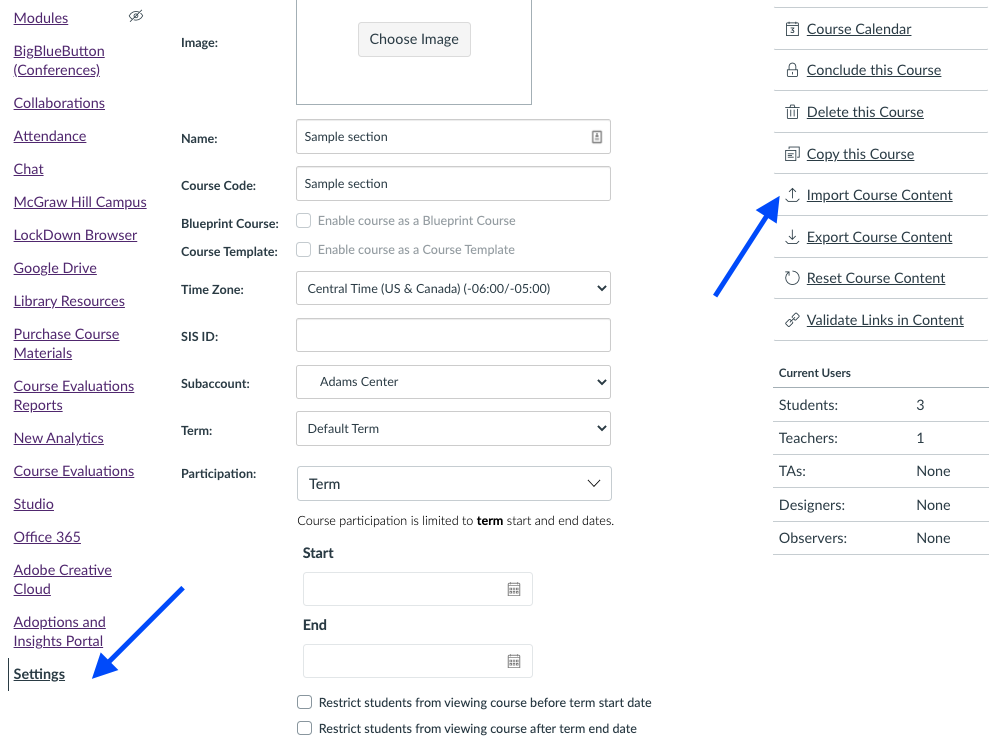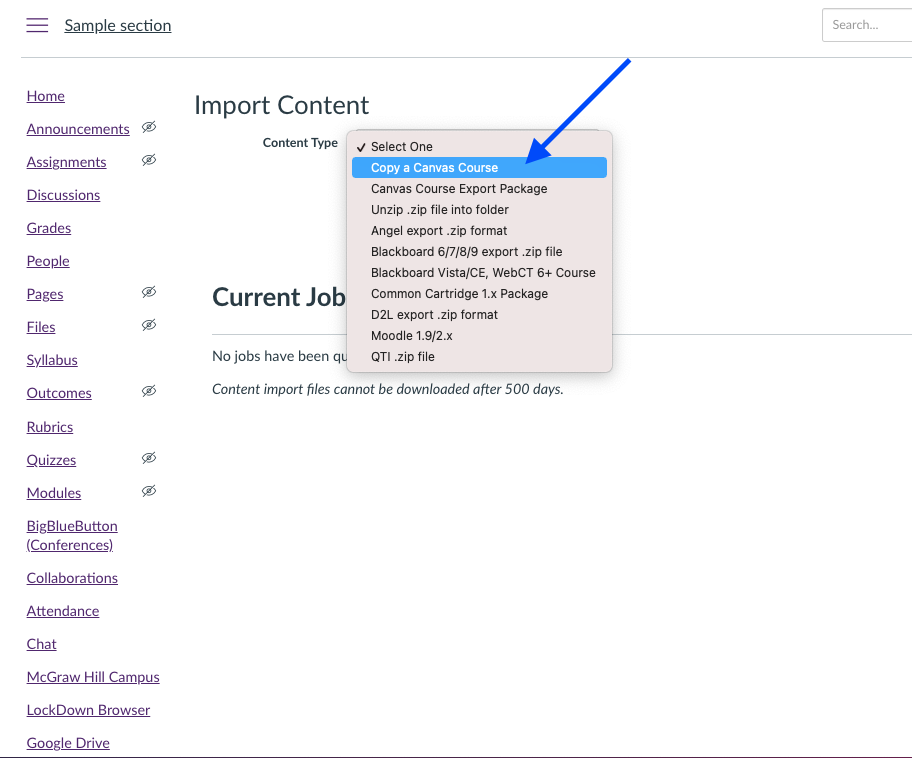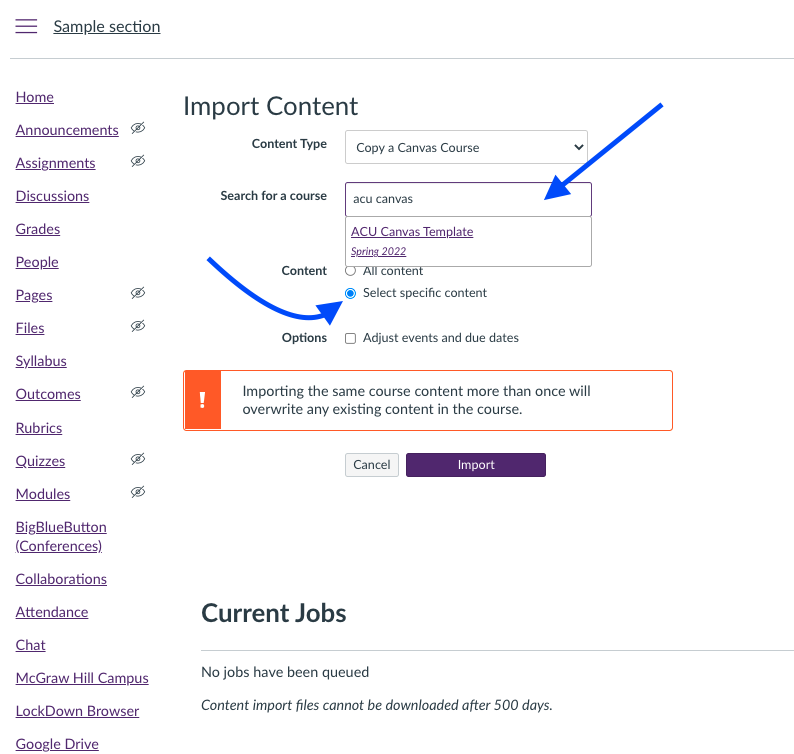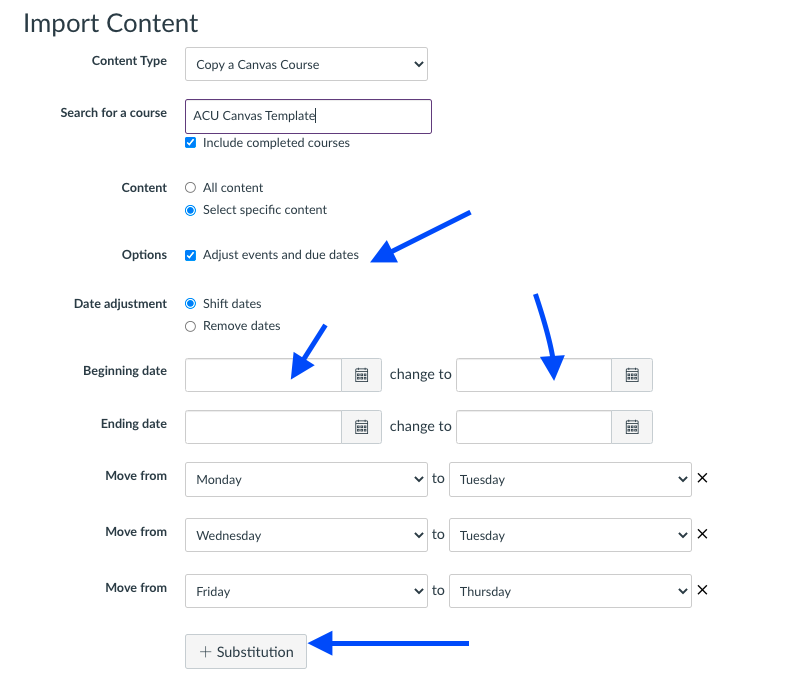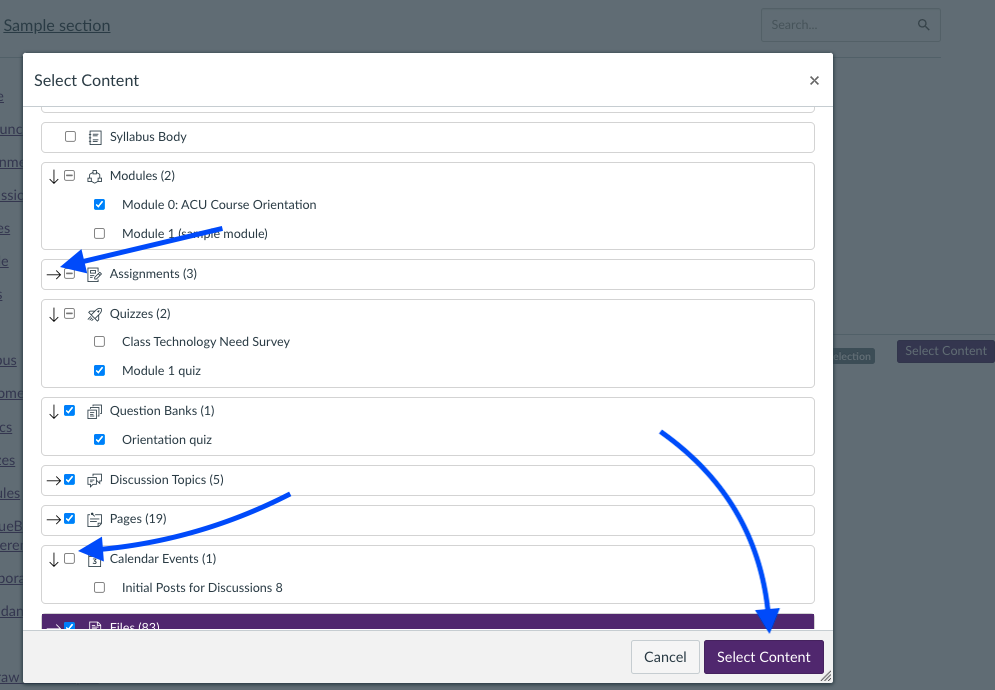When you start your semester, copying the course in an efficient way would save you a lot of time. You may start by creating a blank course (tutorial), and copy the course later on, using this guide.
First, go to your newly created course, go to “settings,” and choose “import course content.”
Choose “copy a Canvas course” from the dropdown menu:
Select the course. Your options may look slightly different from this one, you can choose the appropriate course from the dropdown menu. If you intend to copy everything (clone copy), choose “all content,” otherwise, choose “Select specific content.”
You can also choose to shift the semester start time by entering the start date of the semester of the copied course to the start time of the current course.
You can also substitute days of the week in which you schedule your activities. This is especially useful if your teaching schedules of the week have changed (for instance, from a Monday, Wednesday, and Friday schedule to a Tuesday and Thursday schedule). Use substitution will not shift all the days exactly the way you desire, but it will make it much easier to change in the course calendar, where you can simply drag and drop events to the time you desire.
Now, click on “import” and you will see the option to select course content to import. Click on the box beside each type of content to import. If you want to import some, but not all of the content, click on the arrow icon (–>) to expand it and then select what you need. If you use question banks, make sure you check both the quizzes and the question banks they are associated with. If you are not sure, just select everything. If you do not want specific content, leave the box unchecked. In the screenshot below, you will see that I didn’t check calendar events, which will remove calendar events that are no longer relevant for the current semester. Click on “Select Content” when you have checked all that you need, and the importing process will start.
Once the importing completes, go back to the course to check everything and make adjustments as needed. Make sure you publish the course at the start of the semester.