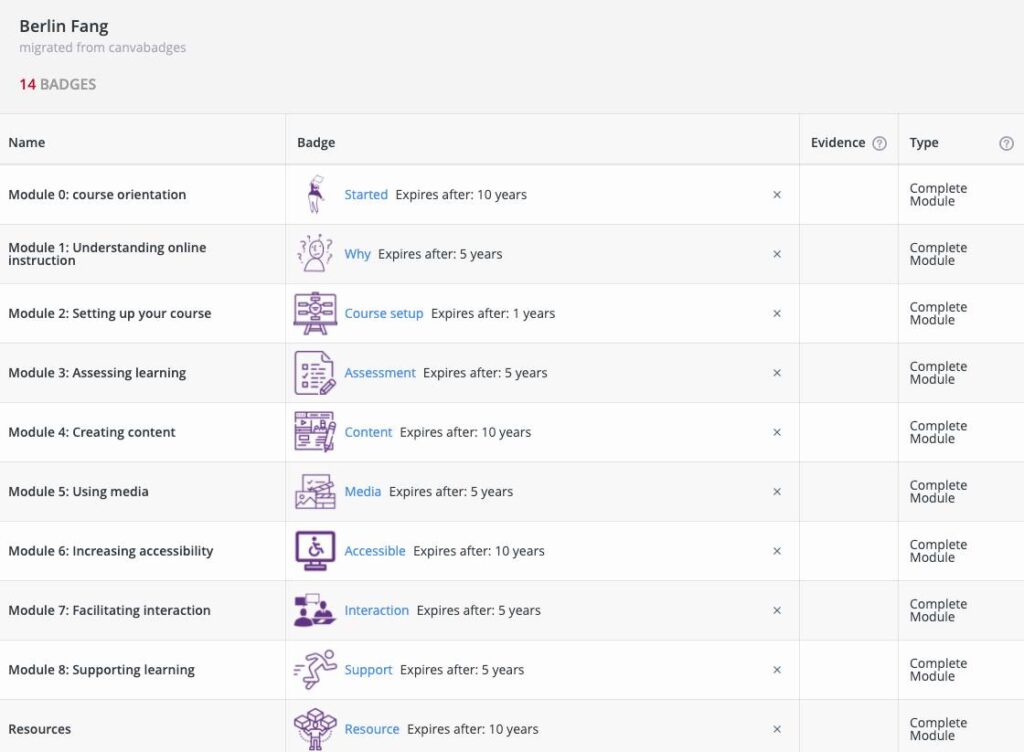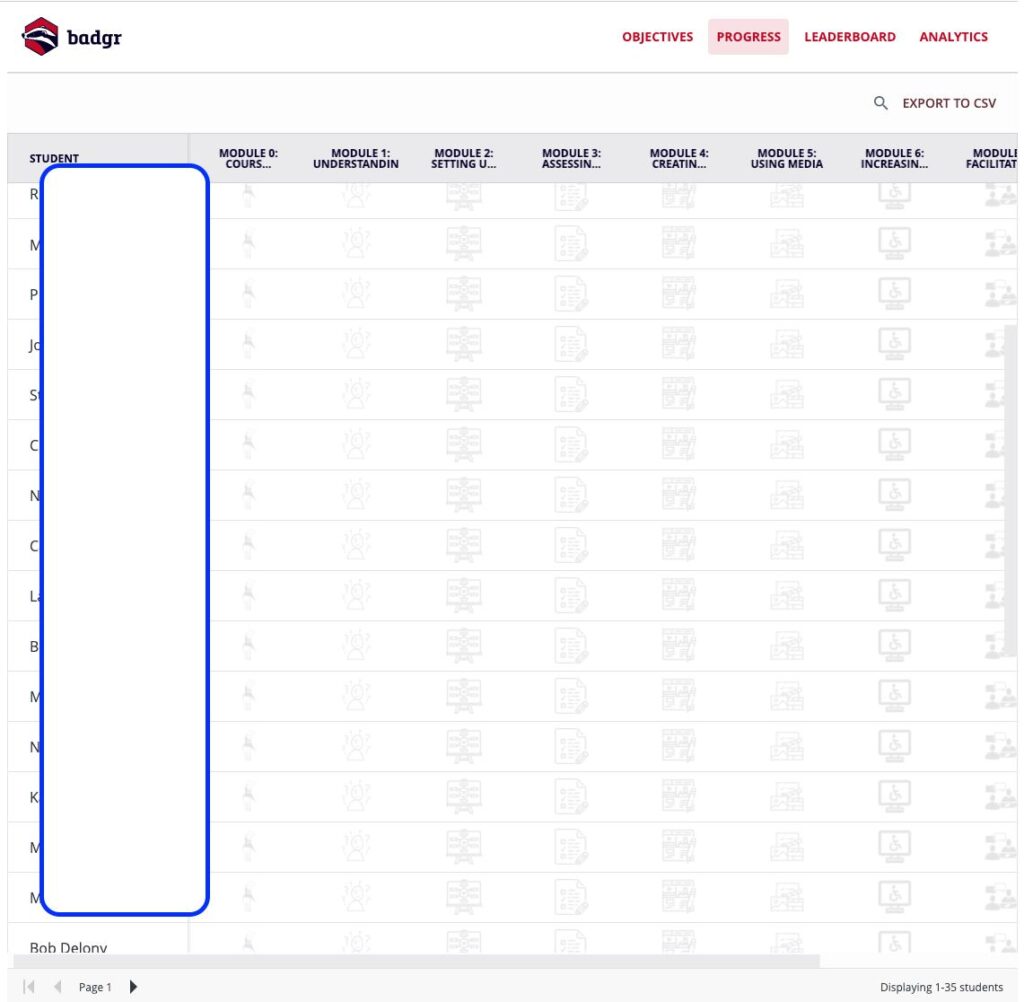Badging, also known as micro-credentialing, can be used to move students through a course if earning grades isn’t the main goal for students. Canvas badge is now working much better than the past using the third-party “Badgr.”
Here are the general steps to set it up, but feel free to schedule a meeting with me if you want me to walk you through it:
- Go to https://badgr.com/, sign up for an account using your university email. You can start to create badges in the system or use external tools (such as Adobe Spark pages) to create badges.
- Go to your course in Canvas, go to settings, and then “apps,” search for “badgr” and then choose “Badgr US” and add it. When prompted for consumer key and secret code, find it from Badgr.com this way: Click on your profile picture, click on “app integrations”, choose “Canvas LTI.” Copy and paste the information to Canvas.
- Once added, you will see “badgr” appear in your course menu and you can then start to set it up and use it. You will need to use course Modules and define the criteria for module completion in order for the badges to be automatically awarded to students.